
Virtual Instructor-led Training for Science Educators
Tools used:
Google Slides, Padlet, Jamboard, Adobe Acrobat Pro
Challenge:
This is an updated version of a training that I designed and presented at a virtual workshop for educators held by NASA-JPL's Office of Education in January of 2021. At that time, many educational institutions were providing remote instruction due to the COVID-19 pandemic, and educators were looking for ways to increase engagement.
View in full screen (opens new tab)
Solution:
I proposed the topic "Using Visual Thinking Strategies to Promote Inquiry-based Learning in Science" for a few reasons. It tied into Earth Science and worked for both virtual and in-person learning (which we knew was right around the corner). Furthermore, VTS was developed precisely as a high-engagement instructional strategy and had research to support its use and demonstrate its success. I knew firsthand the lively discussions that could be had because I had applied it in my own instruction numerous times.
Results:
While I conducted the training, there was a high rate of participation. Attendees were quick to respond to the questions I posed for two reasons. 1) I used open-ended questions to elicit responses and then had the participants elaborate and build on each other's responses. 2) I used high-interest images (real photographs with dynamic action or rich colors and textures). After concluding the demonstration, the chat window filled with enthusiastic feedback and numerous follow-up questions. Educators wanted to take what they learned back to their classrooms and put it into practice right away. Some reached out to me after the session, as well. Because of all of the thoughtful questions I received, I created and shared a short follow-up slide deck ("addendum") with examples of how to extend VTS beyond photos and how to tie it to mandated content standards. This updated version includes that addendum.
Virtual Instructor-led Training for ESL Educators
Tools used:
Google Slides, Padlet, Jamboard
Challenge:
This is another version of the training for science educators, but in this case the audience is educators of bilingual learners. The purpose is to show how Visual Thinking Strategies (VTS) can build language proficiency by structuring conversations around interesting media.
Solution:
VTS was developed as a high-engagement instructional strategy and is supported by research. I have applied it in my own instruction with bilingual learners, all of whom are first or second-generation Americans, including several new arrivals to the country. This presentation features media projects (visual design and photography) completed by the learners to further demonstrate the power of integrating technology with language-learning.
Results:
Emerging bilingual learners who participated in this instruction increased their English language proficiency according to multiple standardized assessments and data sets. The strength of my instruction was that I emphasized reading, writing, listening and speaking in tandem, rather than separated. As a result, many learners no longer needed specialized classes and could explore areas of study that went beyond foundational-level competencies. After designing, developing, and facilitating this training session, I received a job offer for an instructional coach position.
Facilitation Materials for Professional Learning Community
Tools used:
Google Docs, Canva, Jamboard
Challenge:
After enrolling in IDOL courses Academy in September of 2021 (cohort 8), I discovered that there were learners from all over the world. There were a couple of accountability groups already, but none were local to me. I wanted a more personal sense of community within the larger IDOL community. Specifically, I wanted to connect regularly with other members and get to know them as we all learned about instructional design and began our new careers.
Solution:
I approached the founder of IDOL courses about starting a group for members in the Pacific Time Zone on the Mighty Networks platform. Then, another member and I started inviting nearby IDOLs to join it. Steadily the West Coast Accountability Group (WCAG) grew, and currently we have over 100 members! It has become a space to connect both asynchronously and in real time. As the principle coordinator and facilitator, I have developed and maintained structure and routines, as well as provided guidance and leadership opportunities to members.
Results:
Sign-up sheets for all facilitators and members to use. (These are public-facing copies. The originals are Google Docs with live links.) Forms are updated as procedures and cohorts change.
I invite all group members to contribute ideas on our Jamboard.
The success of WCAG is more than just its conversion rate of 88% (invitees who've accepted the invitation to join). Consistency over time is a major reason why our professional learning community remains active more than a year later. Through our weekly goal-setting and meet-ups over Zoom/Google Meet/Gather, we have built a supportive space that has led to many members being hired as instructional designers, trainers, and similar roles within learning and development. Not to mention, we have expanded the number of facilitators. Out of all nine IDOLs who have served as facilitators, four of us have become coaches and one has served as an official mentor for IDOL courses. West Coast Accountability Group is synonymous with continuous learning and leadership!


These thumbnail and header images promote our meetups. The first three slides are the most current versions. Previous versions include options for Google Meet, Zoom, and Gather.
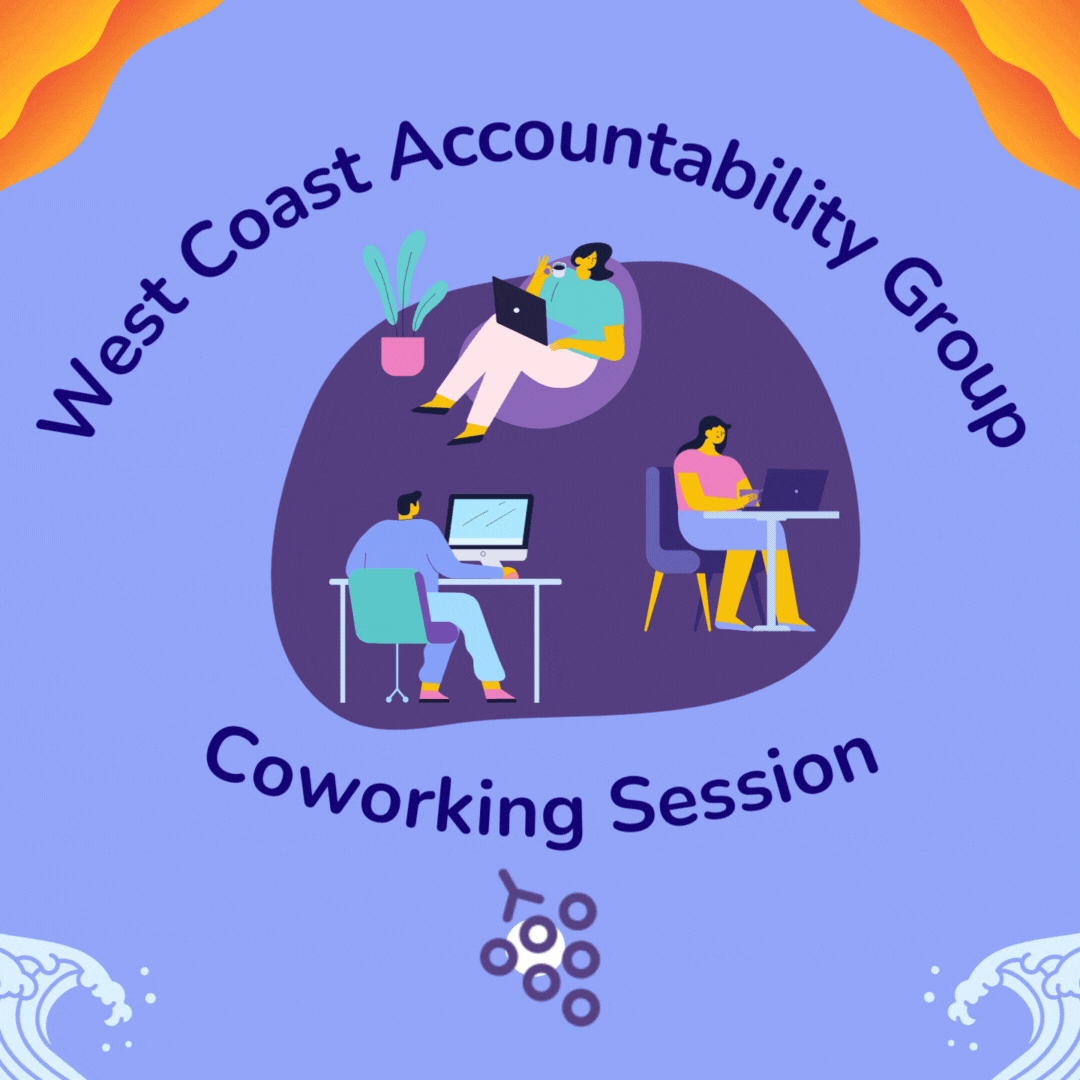
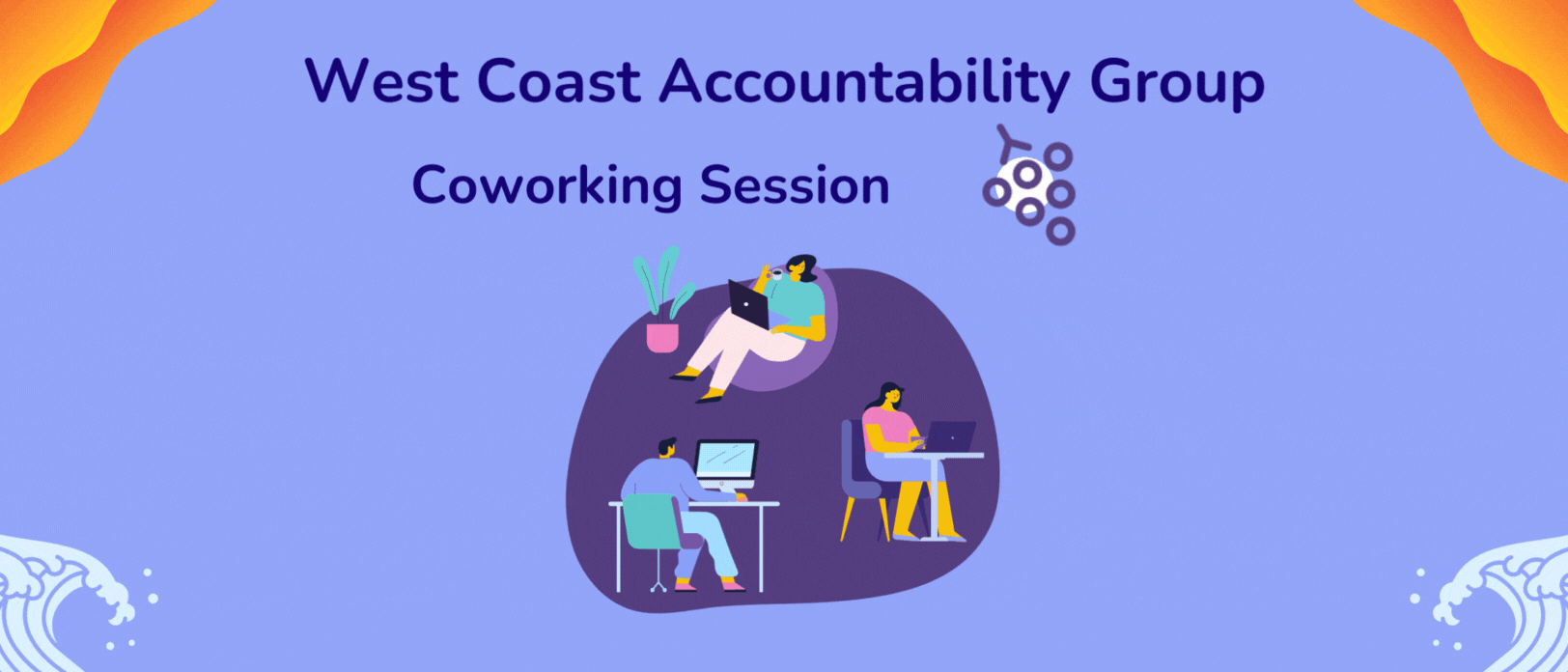
These thumbnail and header images promote our coworking sessions. There are options for Gather and Meet.
Bonus! I created this logo to match the other materials that promote the West Coast Accountability Group within IDOL's community on Mighty Networks. Though this could go on under "Video and Graphic Art," I am including it here as part of the whole package.


